Home → TN eCampus Administration → TN eCampus Guide for Distance Education Directors/Deans → Student Liaison Guide
1.3. Student Liaison Guide
Student Liaison Guide
What is TN eCampus?
Student Liaison Job Description
Job purpose
Duties and responsibilities
Knowledge, Skills, & Abilities
Is Online Learning a Good Fit for Your Student?
TN eCampus Course Benefits
Do your students have a busy life? Raising a family? Work full-time?
Do your students want to add credits quickly?
15 to Finish!
Access and Scheduling Flexibility
“Home Campus” Concept
User-Friendly Registration
Seamless Transfer of Course Credit
Course Fees
Disability Services
Initiating the Accommodation Process
Academic Integrity
TN eCampus Resources
Learning Portal Access
Knowledge Books
Academic Calendars
HelpSpot Ticketing System
Virtual Tutoring
Virtual Library
Virtual Bookstore
Virtual Proctoring
Help Desk
Texting Service
Grade Appeals and Complaints
Grade Appeal Process
Complaint Process
TN eCampus Contacts and Timeline
Contacting TN eCampus
Who Does What?
WHAT IS TN ECAMPUS?
TN eCampus is a partnership of all 13 community colleges and three universities in Tennessee, including Tennessee State University, Tennessee Technological University, and University of Memphis. These institutions share TNeCampus courses with each other to increase course offering options for students across the state to help them stay on track for graduation.
The faculty teaching TN eCampus courses may be contracted to teach through any of the partnering institutions, but they have all been vetted and approved by the administrators at your campus.
Students will enroll in TN eCampus courses through their own institution. TN eCampus courses will appear on their transcript the same as courses taken from their own institution, so there is no need for students to transfer these credits back to your school.
Students may be enrolled in an TN eCampus course instructed by a professor from one of the other partner institutions, and they may have classmates enrolled at other partner institutions.
TN eCampus offers unique benefits to supplement the courses your students are taking at your home campus. Our courses are 100% online and asynchronous so students will not be asked to drive for tests, lectures, or labs. TN eCampus courses are continually reviewed, updated, and redesigned using the latest best practices in online teaching and learning. The courses are equivalent to those offered at your local campus.
Annually, there are more than 38,000 enrollments across 40 institutions in TN eCampus courses—with 25% of all community college students having taken at least one TN eCampus course by the time they graduate. With approximately 500 courses in the catalog, there is a TN eCampus course for your students.
STUDENT LIAISON JOB DESCRIPTION
Job purpose
Each partner institution has a designated Student Liaison that assists TN eCampus students with a wide range of questions and issues. Most liaisons assist with registration and attendance issues; complaints and grade appeals; and withdrawals and course drops. However, the Liaison is also the go-to person for any TN eCampus issue. Liaisons can help with matters related to financial aid, bursar payments, disability accommodations, and more. Even if they do not directly handle the issue in question, Student Liaisons can assist the student with locating resources on-campus to assist.
Duties and responsibilities
The primary responsibilities and duties of TN eCampus Student Liaisons:
- Work with the Student Success Manager to provide guidance and assistance to TN eCampus Students
- Work with the Student Success Manager to answer student questions concerning hardware and software requirements for an online course.
- Provide information regarding TN eCampus degree programs and course offering information
- Assist students with the TN eCampus course registration procedures
- Communicate with student to provide guidance and assistance for the following:
- Course log-in and other minor technical issues
- Grade appeals
- Facilitation of timely resolution for concerns and issues
- Complaint process regarding an instructor or classmates
Knowledge, Skills, & Abilities
TN eCampus Student Liaisons should possess knowledge in the following areas:
- TBR and TN eCampus organizational structure
- TBR and TN eCampus functions
- TBR and TN eCampus procedures and guidelines
- TN eCampus’s LMS (D2L), SIS (Maestro), & ticketing system (HelpSpot)
TN eCampus Liaisons should possess the following skills:
- Professional oral and written communication
- Computer and job-relevant software usage
- Familiarity with all functions of the TN eCampus LMS (D2L)
TN eCampus Liaisons should possess the ability to:
- Communicate effectively in remote and face-to-face environments
- Work effectively with individuals, small groups, and large groups
- Collaborate with online instructors and students
- Communicate student training needs to TN eCampus Support Staff
IS ONLINE LEARNING A GOOD FIT FOR YOUR STUDENT?
When assessing if a student is a good candidate for online learning, these qualities, expectations, and technology needs must be considered.
- Qualities for successful online learning
- Self-motivation
- Self-discipline
- Goal-oriented
- Schedule-oriented
- Proficient in reading
- Proficient with written communication
- Basic computer skills including email management, word processing, and web browsing.
- Student Expectations
- Participation in all aspects of the course
- Communication with the professor and other students in class
- An ability to navigate within the learning management system and knowledge of using course tools such as drop-box, internal course email system, etc.
- Understanding resources to resolve technical problems
- Observance of course “netiquette” at all times when sending emails and posting comments to the discussion board.
- Apply high standards of honesty and integrity. Academic dishonesty is prohibited.
- Technology Needs
- Reliable internet access
- A computer system that meets the basic minimum requirements for using the learning management system platform.
- Course specific software and accessories as noted by the professor in the course syllabus.
- Student Preparation for Online Success
- Establish a location at home or work where there are no distractions.
- Make sure there’s good lighting and adequate space in the study area.
- Plan study time. A good rule of thumb is to reserve a two-hour block of time several days within the week for study time.
- Keep computers in good working order.
- Read the course syllabus in full.
- Read announcements on the course home page. The announcements often contain helpful or important information.
- Purchase textbooks, course materials and access codes from the recommended bookstore. Other online textbook vendors may offer cheaper alternatives and used options, but those alternatives don’t coincide with the course material or provide access codes to online labs.
- Do not assume or take anything for granted.
- Check the course calendar frequently to ensure deadlines are met.
- When assignments aren’t understood or questions exist, communicate with the course professor.
- Establish rapport with other online classmates and form online study groups if possible.
- Use library and tutoring resources.
- Don’t wait until the last minute to complete or upload assignments.
TN ECAMPUS COURSE BENEFITS
Online learners in TN eCampus courses have access to the same support services provided to on-campus students. TN eCampus offers free virtual tutoring, free virtual writing support, and 24x7x365 support via text, chat, email, and phone. We also offer a Virtual Library, a Virtual Bookstore, and a free online orientation course for new students and students new to online learning.
Each campus has a designated TN eCampus Student Liaison so your students have local on-campus support as well. Local campus services such as advising, career services, financial aid, scholarships, and disability services are available to TN eCampus students at their home campus.
Do your students have a busy life? Raising a family? Work full-time?
TN eCampus offers fully online, asynchronous courses that are structured so students work independently but have significant interaction with professors and classmates. Courses have set due dates for assignments and exams, but offer flexible instruction time; your students can learn when and wherever they want.
Do your students want to add credits quickly?
7-week semester format: Some of our fully online courses are offered in an accelerated 7-week format. Accelerated courses cover the same content as a full-term 15-week semester but at a faster pace. So, students can take 6 credit hours in one semester where they would normally have only taken 3.
10-week semester format: We also offer a delayed start 10-week format for those students that arrive too late on campus to begin the 15-week semester. No need to wait all the way until the next term begins!
15 to Finish!
The math is clear: in order to graduate on time, students must take at least 15 credits per semester or 30 credits per year. But even amongst full-time students, the majority are taking credit loads that automatically put them on a 3- to 4- year plan for an associate degree and a 5-year plan for a bachelor’s degree.
Each extra semester comes with a cost, and the longer it takes, the more life gets in the way – decreasing the likelihood students will ever earn their degree. Further complicating the matter, federal financial aid policies require students to be enrolled in just 12 credits each semester to be eligible for assistance, creating a de facto standard that 12 credits is “full-time.” The result: students graduate late, if at all, and rack up unnecessary time and debt in the process.
The vast majority of college students aren’t taking the number of credits needed to graduate on time, despite research showing the significant benefits of doing so – including better academic performance, higher retention rates, and the increased likelihood of completion.
15 to Finish encourages students who are able to take more credits, graduate on time, and start earning faster. Online classes make this more feasible for students. TN eCampus courses can help students round out their fifteen credit hour schedule.
Access and Scheduling Flexibility
TN eCampus provides students with a flexible option for filling out their schedules with access to approximately 500 fully online courses. Often, campus-based courses fill to capacity. Because TN eCampus courses are staffed by faculty from across the state, TN eCampus is always able to
add more sections to accommodate students—keeping them on track toward graduation and accelerating degree completion. The availability of 100% online, asynchronous courses is perfect for working students, students with family responsibilities, and students who can’t travel to campus for various reasons.
“Home Campus” Concept
Students can participate in TN eCampus on a full- or part-time basis and are typically enrolled as a degree-seeking, non-degree seeking, or dual/joint enrollment student. Each student must select, apply and enroll at one of the TN eCampus partner institutions to register for TN eCampus classes. The campus where the student is enrolled is the “home campus.”
The “home campus” performs the following functions:
- Accepts and admits the student
- Advises the student
- Enrolls the student in online courses
- Manages complaints and grade appeals
- Bills the student for all courses
- Collects tuition and related fees
- Reports fees collected to TBR
- Facilitates transfer of earned course credit
- Awards degrees
Admission acceptance is purely a campus decision and is granted by the “home campus.” TN eCampus administrators have no role in the acceptance process.
User-Friendly Registration
Institutions display their list of courses offered each semester by TN eCampus through the institution’s Banner system.
TN eCampus courses are numbered in the Banner system as shown below:
- R50 (full-term courses)
- R80 (learning support courses)
- R01 (seven-week accelerated courses offered at beginning of semester)
- R25 (seven-week accelerated courses offered in middle of semester)
- R35 (10-week term)
If a TN eCampus course is not listed in Banner, but a student needs to take the course, the student or advisor can contact TN eCampus directly. Email us at tnecampus@helpspot.com to receive information on how to register for the desired course(s).
Seamless Transfer of Course Credit
TN eCampus courses are transcripted through the student’s home campus. This means there is no need to transfer credits among institutions.
TN eCampus courses taken by students appear on their transcript as courses taken on your campus—even if the professor is located at another campus. TN eCampus courses are reviewed and approved by faculty members on your campus. Faculty teaching TN eCampus courses are vetted and approved by your campus administrators.
Course Fees
Fees associated with TN eCampus courses are used strictly to support YOUR students. TBR and TN eCampus fund many of the resources students use both on campus AND online. Fees flow directly back to our partners as both revenue for student resources and services. Supporting TN eCampus is a win-win for everyone.
While neither the TN Reconnect nor TN Promise last-dollar scholarship programs cover TN eCampus fees currently, many students choose eCampus courses in an effort to complete enough credit hours to keep their TN Reconnect or TN Promise scholarships.
DISABILITY SERVICES
The Vocational Rehabilitation Act section 504 and The Americans with Disabilities Act (ADA) stipulate that postsecondary institutions are responsible for providing necessary accommodations when a student discloses a disability.
TN eCampus students can request an accommodation. However, it is the student’s responsibility to initiate this process with the disability resource center or campus office at their home school. If students are unsure whom to contact, they can start with the student liaison at their home campus. Their liaison can get them in touch with the appropriate person. Information on disability services and TN eCampus is located at this link: https://tnecampus.org/ disability-services.
If a student currently enrolled in a course notices an accessibility issue, such as non-captioned videos or images without alt-text, please email tnecampus@helpspot.com with the course name, section number, and link or location (screenshot is always good) where the accessibility issue is occurring. Our team will correct the issue as soon as possible.
Initiating the Accommodation Process
A student with a disability has a responsibility to initiate the accommodation process with the disability resource center or campus office to request a reasonable accommodation. The office determines whether the student is eligible for services and, if so, coordinates appropriate accommodations and services in consultation with the student, faculty and other professionals, as appropriate. All students must follow policies and procedures and meet the graduation requirements of their particular program.
TN eCampus students are further encouraged to notify their professors of accommodations needed immediately at the start of class and be prepared to provide documentation and/or a contact person at their campus resource office.
ACADEMIC INTEGRITY
In their academic activities, students are expected to maintain high standards of honesty and integrity. Academic dishonesty is prohibited.
Such conduct includes, but is not limited to:
- Attempt by one or more students to use unauthorized information in the taking of an exam
- Submit as one’s own work, themes, reports, drawings, laboratory notes, computer programs, or other products prepared by another person
- Knowingly assist another student in obtaining or using unauthorized materials
- Plagiarism, cheating, and other forms of academic dishonesty are prohibited.
Students guilty of academic misconduct, either directly or indirectly through participation or assistance, are subject to disciplinary action through the regular procedures of the student’s home institution. Refer to the student handbook provided by your home institution to review the student conduct policy.
In addition to other possible disciplinary sanctions that may be imposed, the professor has the authority to assign an “F” or zero for an activity or to assign an “F” for the course.
TN ECAMPUS RESOURCES
Learning Portal Access
To access TN eCampus courses, students must log in to https://gotoclass.tnecampus.org. Students who are unable to log in should email tnecampus@helpspot.com for assistance.
Knowledge Books
Knowledge Books are a support resource for faculty, students, and campus administrators. The books contain a variety of links and tutorials which explain products, processes and information needed by staff members, faculty, administrators, and students. You can browse our Knowledge Books for Students here.
Academic Calendars
TN eCampus maintains an updated academic calendar with dates for the start of classes, exams, refund dates, and more on TNecampus.org.
HelpSpot Ticketing System
HelpSpot is a ticketing system where staff, faculty, administration, and students go to request help for a variety of issues. HelpSpot tickets should be created when there is a request to change a password, training request, D2L support or any additional requests for help.
Do not submit a Help Ticket for a yes/no or information question; this should be sent in an email (e.g. Is Person A still the developer for course ABCD1234?”).
To submit a ticket, please either go to the HelpSpot Link or Email: TNeCampus@helpspot.com. If you go to the link and create a ticket, any person whose email address is placed in the “To”, “CC”, or “BCC” fields will receive all communication associated with the Help Ticket.
Virtual Tutoring
A free, online virtual tutoring service is available to all TN eCampus students on a variety of subjects. Virtual tutoring is accessible through a single-sign-on process, so students only need to log into their TN eCampus class to access virtual tutoring through the Course Resources widget.
With the tutoring service, students can:
- Access a live session with a tutor in Drop-in Tutoring
- Submit writing for any class to the Writing Center
- Send a question to a tutor
Tutor feedback is typically returned within 24-48 hours to the student’s virtual “locker.” Students retain this “locker” of submissions and tutor feedback as well to track their progress.
You can learn more about virtual tutoring here (screenshots of the platform included).
Virtual Library
TN eCampus students are not always able to travel to campus to conduct library research. TN eCampus provides a Virtual Library for all students. Using the Virtual Library portal under the Course Resources widget on their course homepage, students can conduct the same research through the same major databases they would access at their campus library. Students will need to know their home school’s (NOT TN eCampus’) username and password to access their school’s library.
Virtual Bookstore
Students are encouraged to purchase all their textbooks and course materials from the TN eCampus Virtual Bookstore.
Since many courses use e-books and access codes, ordering from third party book vendors including Amazon is discouraged. Access codes are NOT universal and change from semester to semester. If ordering from another book vendor, students might pay for an access code that is no longer valid. The Virtual Bookstore nor TN eCampus are not responsible for refunds of books ordered from other bookstores, including a student’s campus-based bookstore. The TN eCampus Virtual Bookstore can refund books bought through them only and if the package has not been opened or access code used. Books for TN eCampus courses are typically not available in campus-based bookstores. Information on buying textbooks is available in our Knowledge Books.
Questions or concerns about books, requests for refunds, and other book/bookstore related issues should be emailed to tnecampus@helpspot.com.
Virtual Proctoring
Some TN eCampus courses require proctoring for mid-term and/or final exams. Test and exam dates are set for each course at the beginning of the semester and are included in the academic calendar. Students are responsible for scheduling proctoring arrangements well in advance of the exam, as proctoring appointment times fill quickly. Virtual proctoring requires a working webcam and microphone on the student’s computer. Students needing these accessories to use the virtual proctoring service should contact TN eCampus at tnecampus@helpspot.com for assistance..
Options for testing include an approved testing center, virtual proctor, or a proctor at an alternative testing site. An approved testing center or virtual proctor are the preferred methods. Professors must be given ample time to make preparations for each proctoring option used by students.
You can learn more about virtual proctoring here (screenshots of the platform included).
Help Desk
Our 24/7/365 Help Desk is available to all TN eCampus students for assistance with technical course issues including errors loading a document, pages not loading, or login failures. Students can call, email or chat with a Help Desk agent from the course homepage or from the learning management system login page at gotoclass.tn ecampus.org.
Texting Service
Every semester, newly-enrolled students with valid phone numbers in their campus Banner system are added for the text messaging service with TN eCampus. Students can “opt-out” from text messaging by replying to any text with “STOP.”
This texting service notifies TN eCampus students about important deadlines throughout the semester like completing attendance reports through the Student Participation Survey, dates for mid-term and final exams, and any course or system-specific problems.
Through the texting service, students have direct contact with a Student Success staff member to ask questions or discuss issues. The Student Success team also periodically reaches out to “check-in” on students to see if help is needed.
Whether a student has opted-in or not, students can text the Student Success team anytime at: 615-882-4350.
GRADE APPEALS AND COMPLAINTS
All TN eCampus students have the right to file complaints and/or grade appeals if they feel it is warranted. Students are encouraged to email their instructor first in an attempt to resolve the problem. However, if the result is not satisfactory, the student can email their complaint and/or grade appeal request to their home campus Student Liaison.
Grade Appeal Process
Students wishing to appeal a grade must contact their professor to verify that the grade awarded agrees with the grade on the transcript. Grade concerns must be submitted in writing via email to the student’s home campus Student Liaison.
The Student Liaison from the home campus and the delivery campus will be involved in notifying and communicating with campus administrators to obtain a decision. The student has the right to appeal the decision following the Student Rights and Appeal Process at the home campus. The home campus is responsible for the final grade appeal decision.
Documentation for grade appeals can be obtained by emailing: tnecampus@helpspot.com.
Complaint Process
Students wishing to file complaints about a professor, another student, or a class must submit their complaint in writing via email to their home campus Student Liaison. The Student Liaison from the home campus and the delivery campus will be involved in notifying and communicating with the appropriate parties for a decision and/or resolution.
Documentation for complaints can be obtained by emailing: tnecampus@helpspot.com.
TN ECAMPUS CONTACTS AND TIMELINE
Contacting TN eCampus
Student Liaisons are encouraged to use the email addresses below to ask questions or request assistance. The TN eCampus staff regularly check these emails to ensure your and your student’s issues are resolved promptly and efficiently.
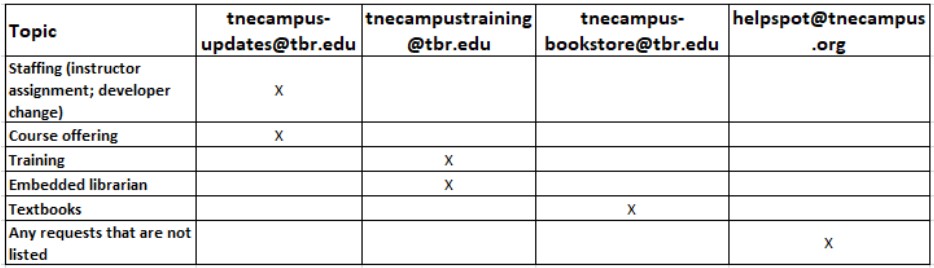
Who Does What?
TN eCampus is a small team serving a large number of faculty, students, and institutions. Here is a guide to help you know whom to contact if you have questions about various topics.